Dates are very important when doing a stock take.
Let's say you are doing your stock on December 31.
First make sure all your purchase and sales invoices for your stock items have been input up to and including December 31.
Then run your Stock Report up to and including Dec 31st.
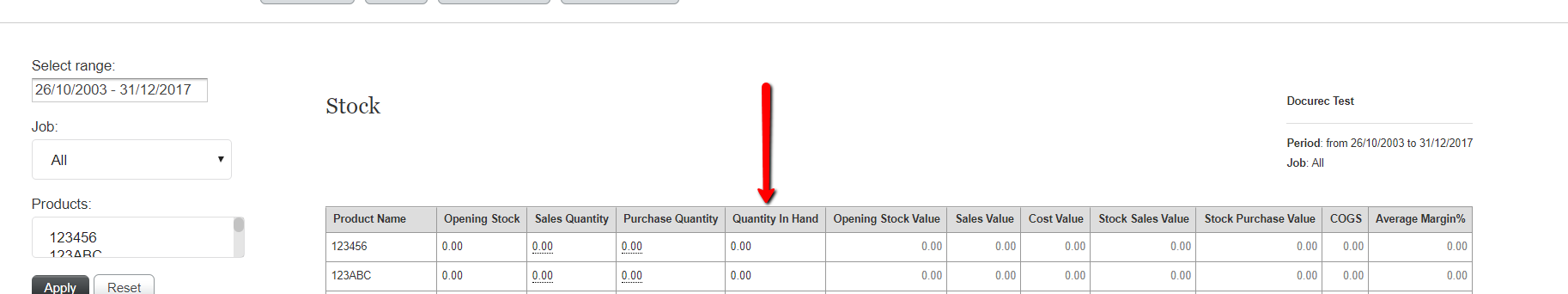
Copy this report to excel, delete unneccessary columns just leaving the Product Name and Quantity in Hand, and add 2 more columns, stock count and adjustment qty.
You will enter the Stock Count into the Stock Count column, and the Adjustment colum will be a formula, Stock Count - Qty In Hand.
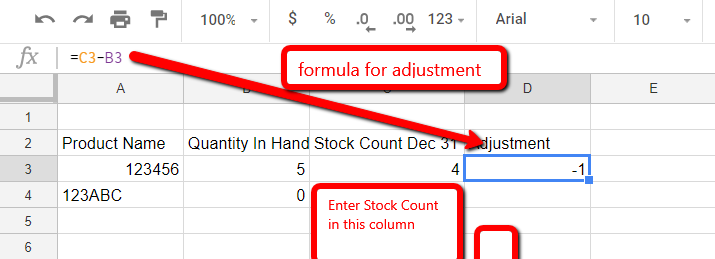
Finally when your stock is counted and your spreadsheet has the acutal stock and the adjustments required, go back to SortMyBooks and go to Purchases, Invoices.
This is where you will create a dummy invoice to adjust the stock quantities.
You will create a dummy supplier called Stock Adjustment.
Add each product to this invoice with the Stock Adjustment Qty from your spreadsheet.
Make sure the date is the date of your actual stocktake.
Make sure the price, vat, net and gross are all zero.
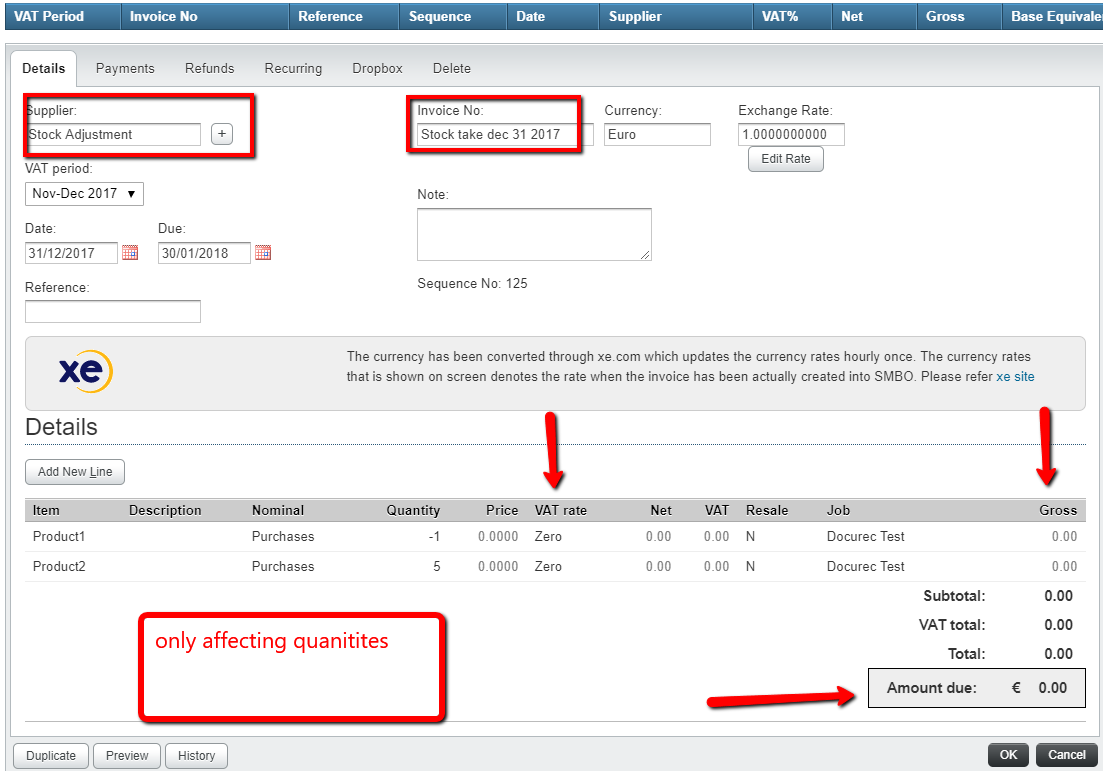
That's it!
TIP:
If you have alot of products and do not feel like transcribing them from the spreadsheet, you can also create an import file using the data from the stock spreadsheet.
Goto Tools, Imports, Products and Services.
Download the Sample file, and copy and paste the colums from the stock spreadsheet.
Then import the file to adjust the stock .
Comments
0 comments
Please sign in to leave a comment.