Q. I am a Director of a Limited Company and I want to track mileage and subsistence expenses owed to me.
A. If the Directors are incurring mileage and subsistence expenses as per the Revenue’s rates – see full information here for rules and rates – then continue reading for a method of tracking that within SortMyBooks.
If you have not already done so then the first thing you should do is create a Director Loan account for each Director. If you’ve already set up Director Loan accounts then you can use that.
To set up Director Loan Account click on Accounts and Bank and Add.
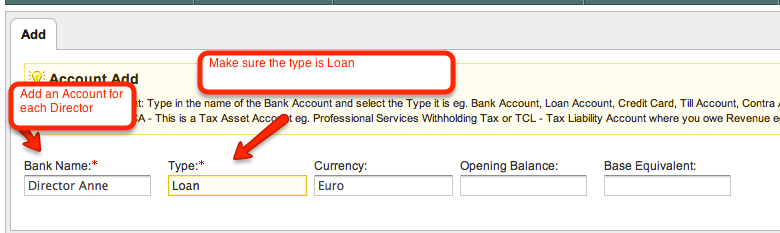
In Bank Name type in ‘Director’ plus the Director’s name.
In Type make sure you select ‘Loan’
Click on Ok to Save the Account.
Click on Purchases tab and click on Suppliers.
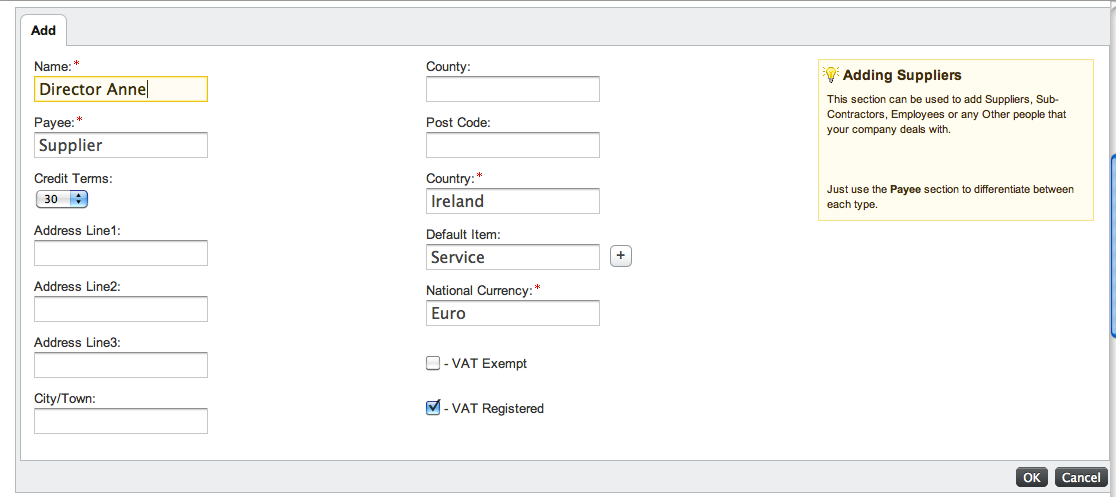
You are going to add the Director as a Supplier – type in ‘Director’ plus the Director’s Name.
Now we are going to attach an item called ‘Expenses’ to the Director’s Supplier record to make data entry faster. Click on the Plus symbol where you see Default Item.
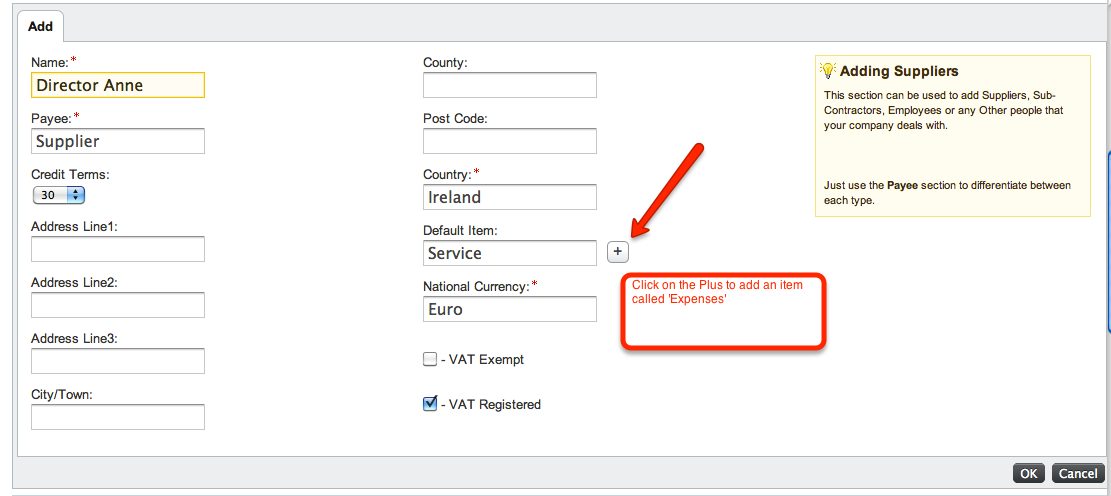
Select the Service from the dropdown and type in Name ‘Expenses’, select Zero% for the Purchases VAT Rate and select ‘Travel and Subsistence’ from the Purchase Nominal drop down list.
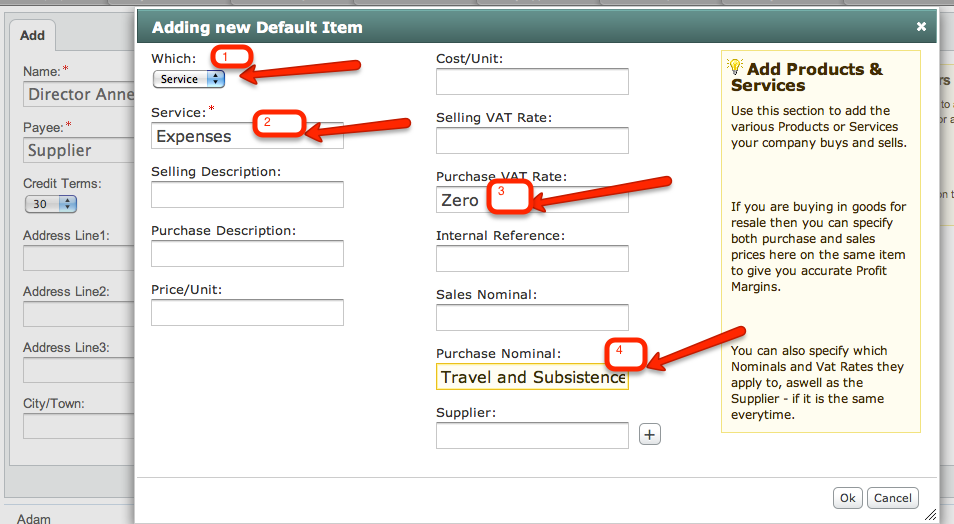
Click on OK to complete the set-up.
You’ve completed the set-up so what you need to do now is every month or whenever you are recording the Directors’ Expenses you should enter them in as a Purchase Invoice as follows:
Click on Purchases and Invoices and Add.
Select the Director’s name from the Dropdown list, type in the month as the Invoice Number and select the Date for the Expenses and click on OK.
Type into Gross the amount that is owed to the Director.
Tick the ‘Add Full Payment’ box and select type ‘Cash’ and make sure you select the ‘Director ‘ Account from the Account dropdown list.
The Expenses will show in the Travel and Subsistence section of your Profit and Loss report. The expenses will remain as a liability on the accounts until such time as it is paid back via an Account Transfer from the business account back to the Director’s Loan.
When you are reimbursing the Director for the Expenses you need to do this as an Account Transfer. Click on Accounts and Bank and click on the Account that you are paying the Director back from eg. the Current Account.
Click on the Transfer tab and type in the amount and select the Director account from the Account drop down list and click on OK.
The liability (or the amount showing as owing) to the Director will decrease.
You can download this article in PDF form by clicking on the link below.
Comments
0 comments
Please sign in to leave a comment.