If you are paying for your SortMyBooks subscription by Credit/Laser/Debit card then your purchase invoice is automatically created in SortMyBooks and marked paid. This article explains how to find those purchase invoices and also tells you how to print a copy of them for your records.
How to print my purchase invoice from SortMyBooks
One of the advantages of paying your subscription by credit card is that your purchase invoice for SortMyBooks is automatically entered into the system. It is automatically marked paid and it will appear in your VAT reports.
If you want to print your Purchase Invoice to file it with your VAT paperwork then click on Purchases and Invoices.
In the search box type in ‘Aisling Software’
You will see your purchase invoices in the search results.
To print click on the Invoice, click on Preview and click on Save As PDF or click on Print
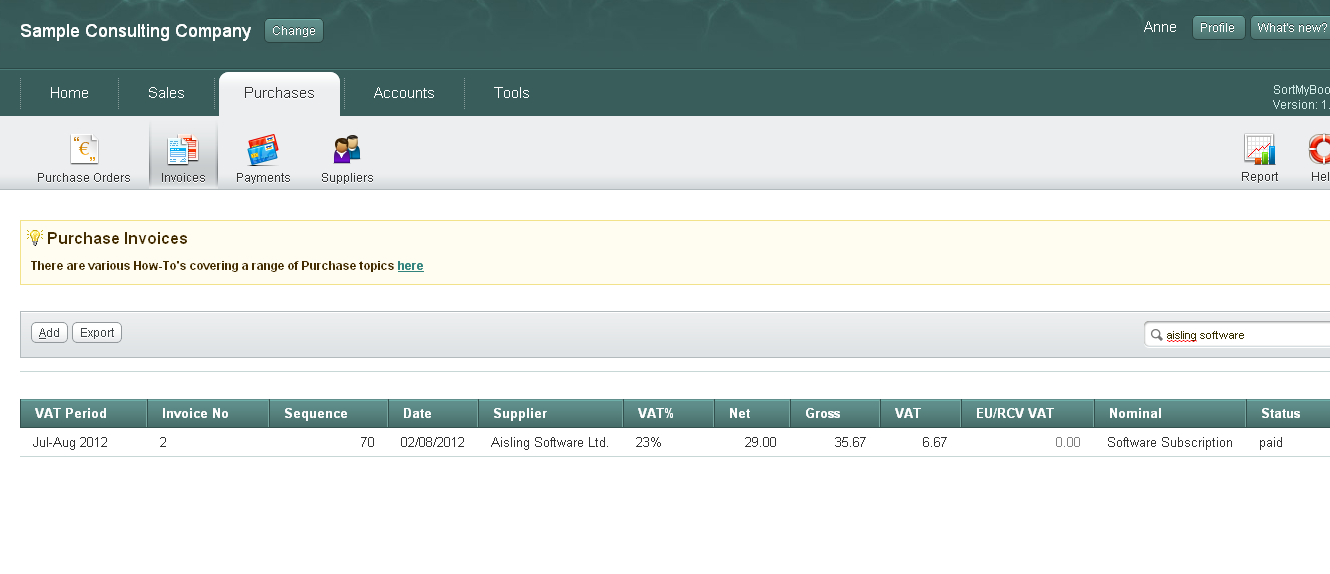
Comments
0 comments
Please sign in to leave a comment.