To figure out your customer and supplier opening balances, find all the invoices that have not been paid prior to starting your accounts on SortMyBooks.
You will be entering these into the system to make up the total opening balance for each customer or supplier.
To enter Customer opening balances, click on Sales, Customers, select a customer and click opening balance, Add opening balance invoices.
To enter Supplier opening balances, click on Purchases, Suppliers, select a supplier and click opening balance. Add opening balance invoices.
Point to note: You will only be able to enter invoices date PRIOR to the start of your accounting year.
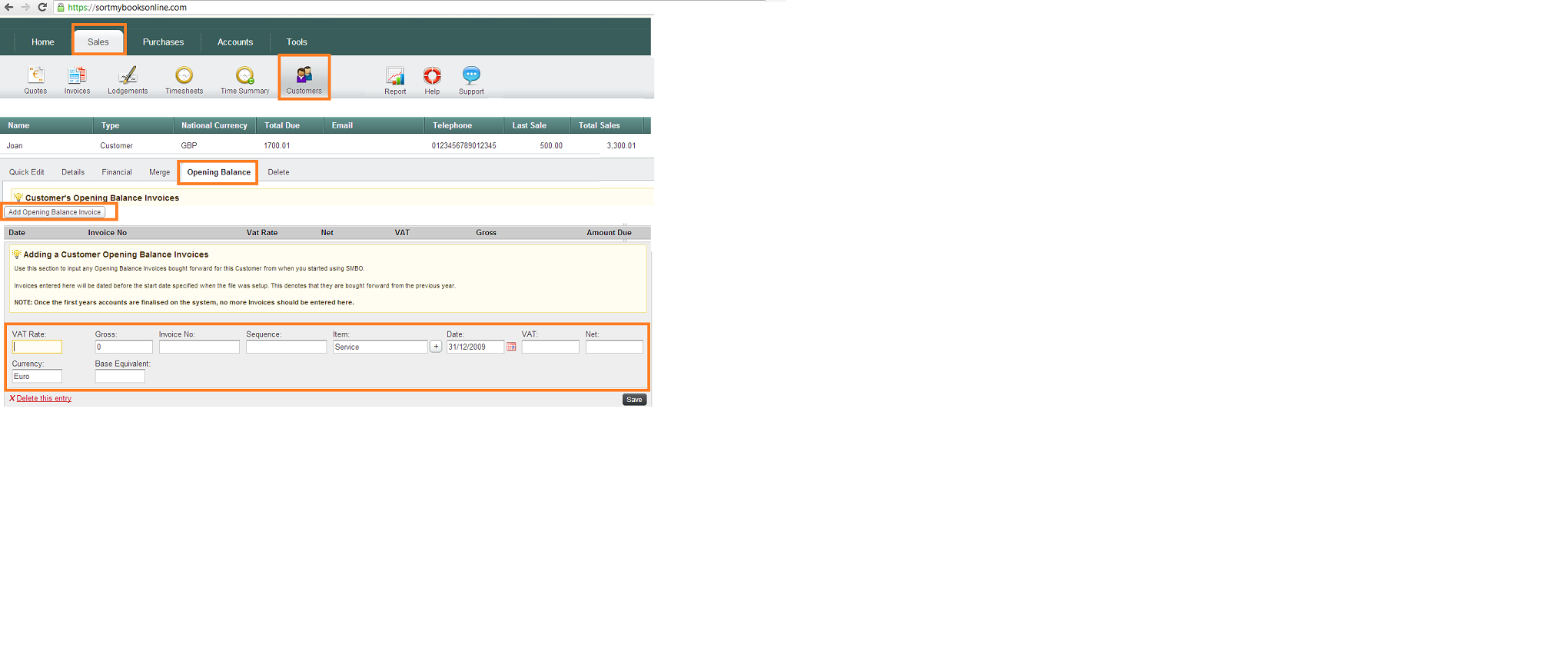
Comments
0 comments
Please sign in to leave a comment.