Have a look at this video for an overview
This applies to both Sales and Purchases. We will take the example of a Sales Invoice.
To send an invoice in a foreign currency, go to Sales, Invoices the same as if you are creating a euro invoice.
You will get to select a currency to use. You can default which currency is to be used for a Customer by going to Sales, Customer.
The invoice will print with the selected currency symbol. The accounts (profit and loss, balance sheet) will be updated with the euro equivalent.
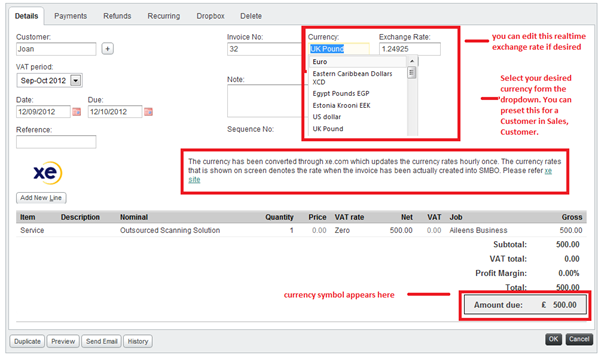
Have a look at this video for an overview
Comments
0 comments
Please sign in to leave a comment.