Sign on the dotted line…
There are times when a handshake is enough but there are times when you just have to get a stronger commitment. Basically I mean when you need a customer to use their signature to sign off on an invoice, quote or delivery docket.
Thanks to technology this is now easily accomplished with your phone or tablet without pen and paper.
What you’ll need:
Step One: Open a Dropbox account and connect to it in your SortMyBooks.
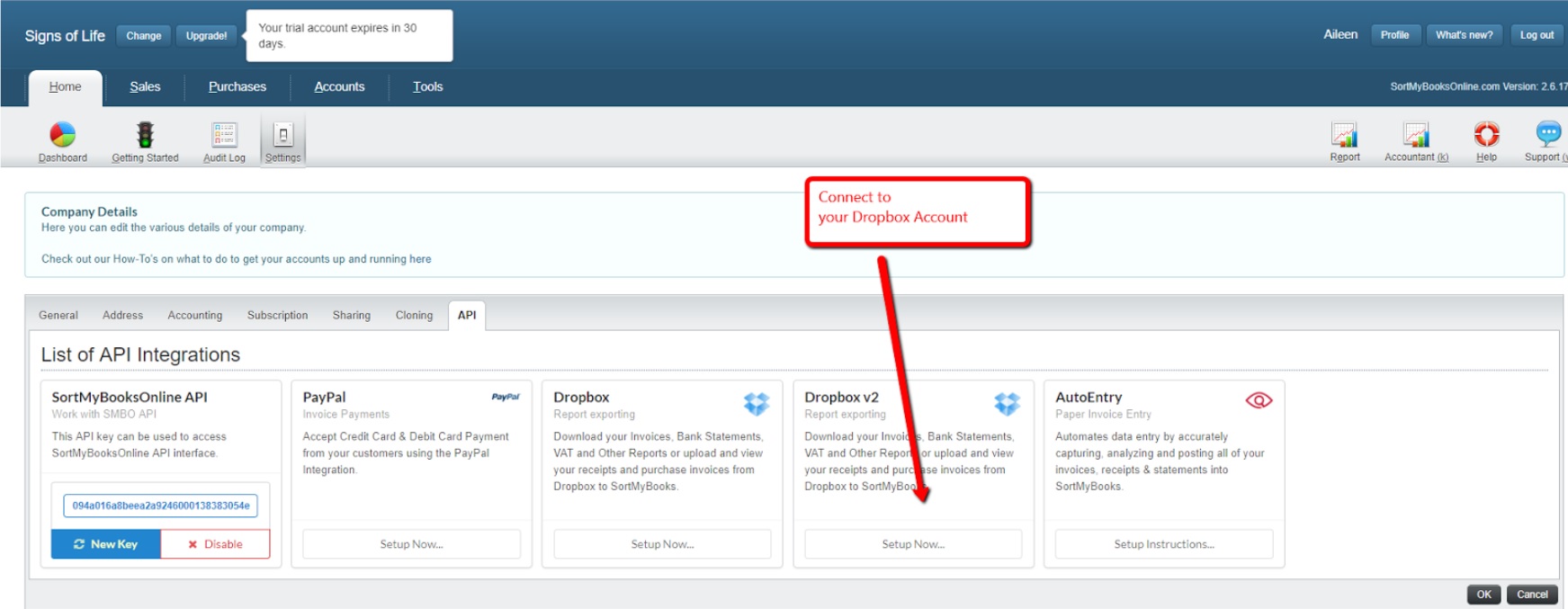
Step Two:
Download 2 free apps to your Phone or Tablet if you don’t have them already:
Dropbox and Adobe Acrobat Reader
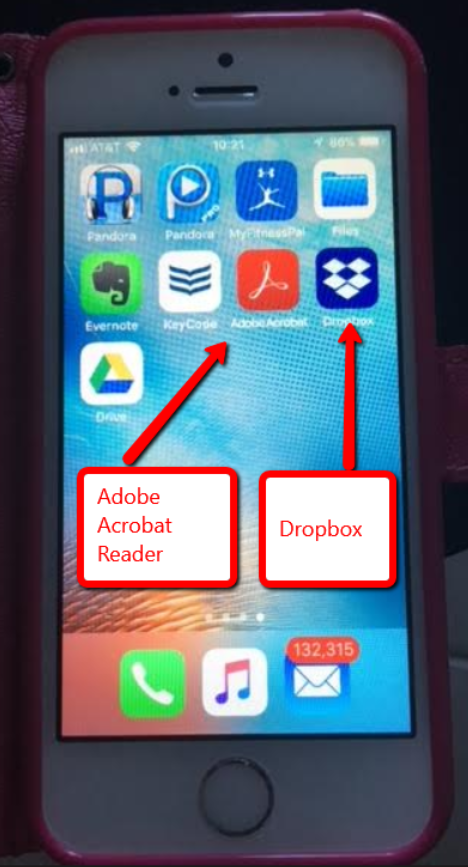
Step 3: Get the signatures
Here is how one customer uses it:
- Schedule deliveries the night before. Create Delivery dockets and/or Invoices, click upload to Dropbox on each one as you create it.
- Net day, before going out on the road, open Abode Acrobat on your phone. Navigate to the dropbox folder containing your delivery dockets or invoices.
- At each customer stop, open the corresponding docket and hand them your phone to sign with their finger.
- Click save and Done on each docket.
Step 4: Handle queries
The usefulness of this process comes to the fore when someone questions your invoice or delivery. Just find the invoice or delivery docket in your SortMyBooks, click on the Dropbox button, and there you have it, signed proof of your customer’s acceptance to email out to them.
That's it!
Comments
0 comments
Please sign in to leave a comment.