To get started:
From your Stripe Account, record your secret API key found here on your Stripe dashboard:
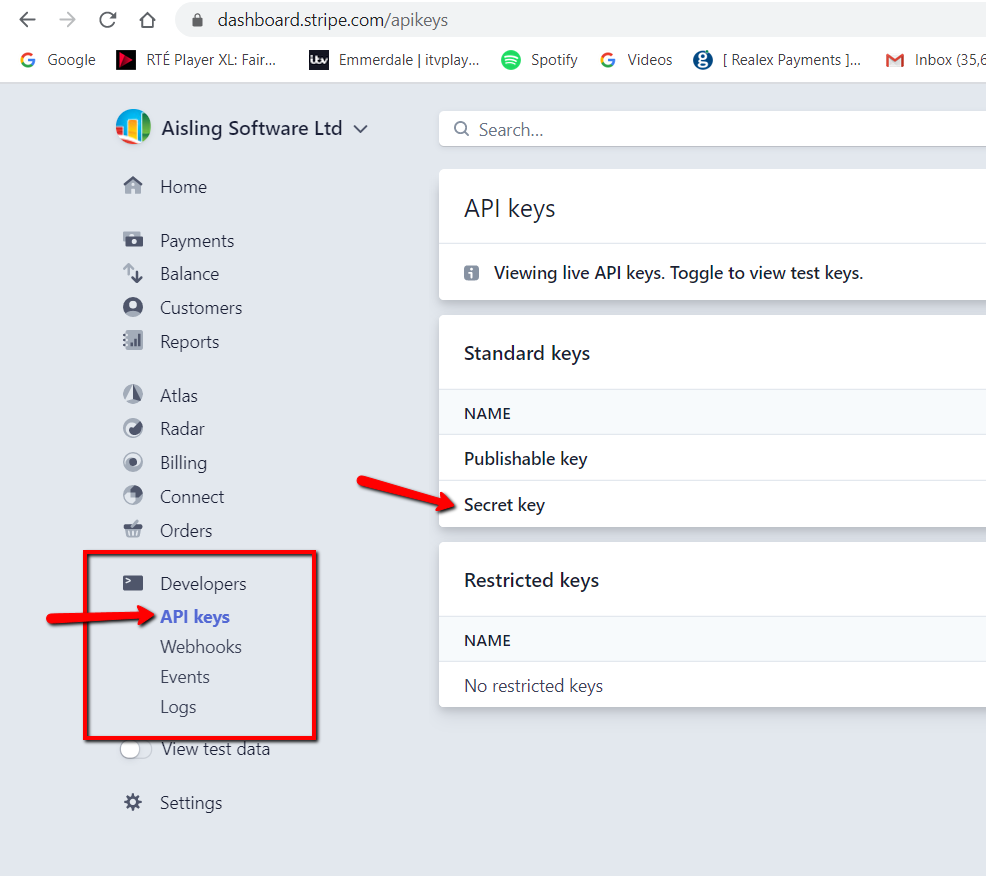
On the SortMyBooks side, enter that key here:
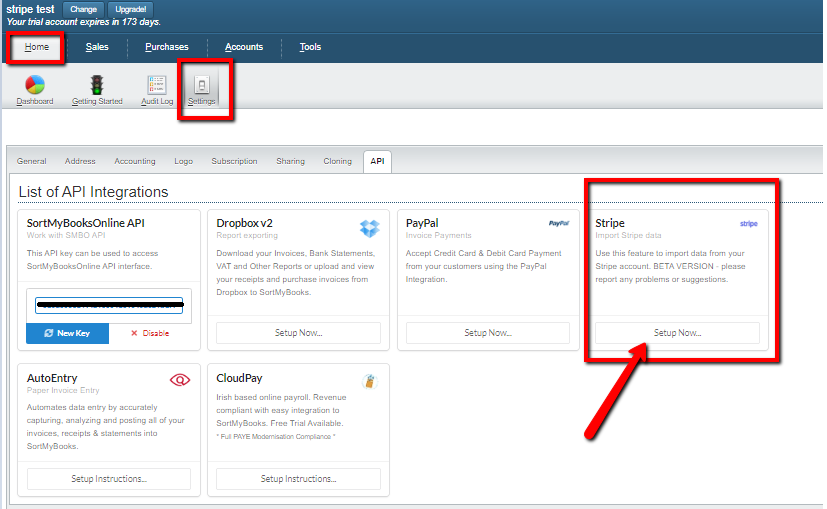
paste in the keys, and pick the bank account
Now Stripe is link to your SortMyBooks Account.
When you are sending your invoice, click the Stripe Link
Your customer will get an email with a Stripe Payment link to click and enter their card details.
When they pay, the payment will be recorded on the SortMyBooks side.
Comments
0 comments
Please sign in to leave a comment.