It's great to have payment methods that make it easy for customers to pay you.
However some of these can cause a headache when reconciling your bank, mainly because they tend to deduct the processing fee before giving you your money. So your sales invoice never exactly matches the money received into your bank.
Here's how we recommend keeping track:
Step 1: Set up an account in SortMyBooks for each merchant.
Go to Accounts, Bank, Add an Account for each merchant account. Select Contra as the Account Type
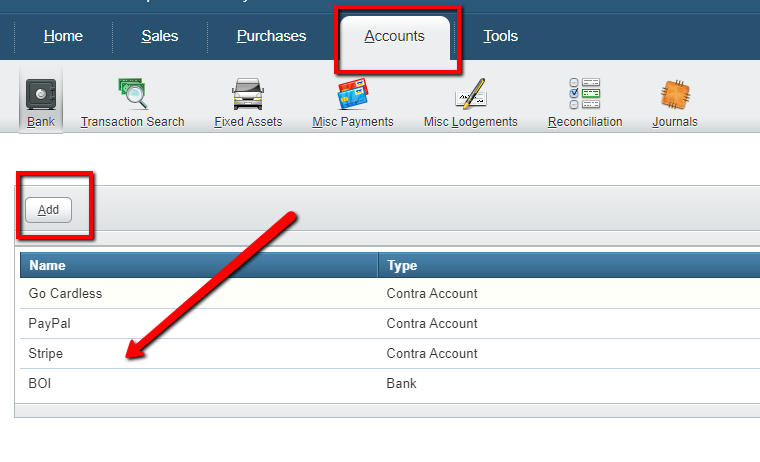
Step 2: Recording your Sales
Wnen you record a Sales invoice tick add full payment and select the appropriate merchant account.
If you invoiced from SortMyBooks and added a payment link, this will happen automatically.
Yes, I know you did not really get full payment, we will deal with that shortly.
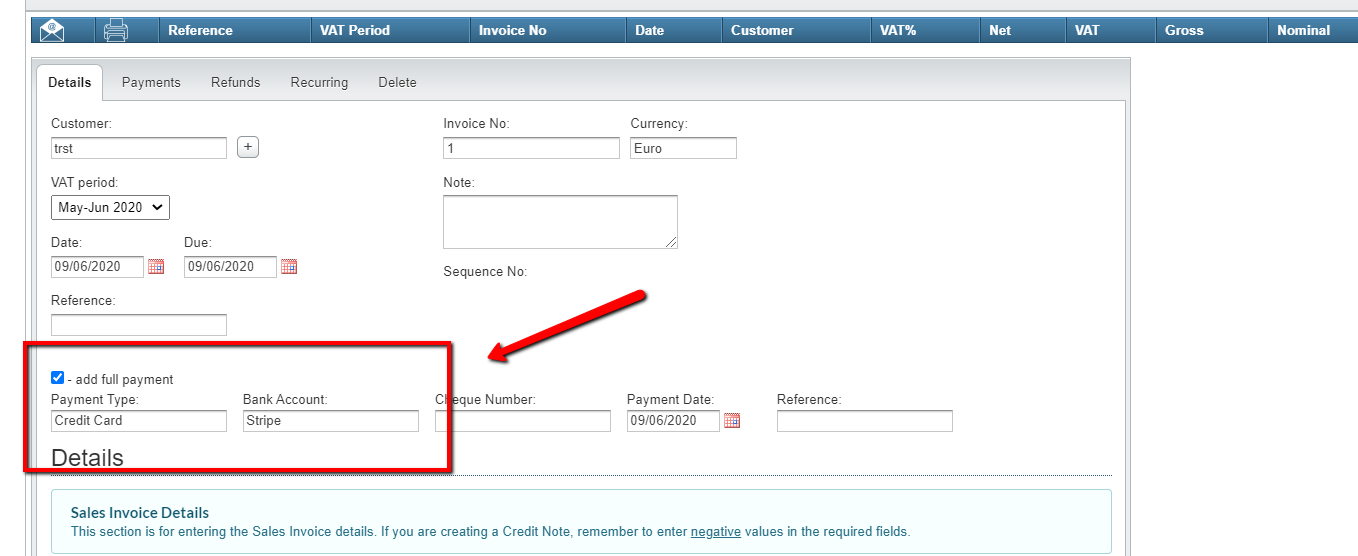
Step 3: Recording money coming into your bank from the merchant
When you are doing your main bank rec, record any payments from your merchant as an Account Transfer from the merchant account to your bank account.
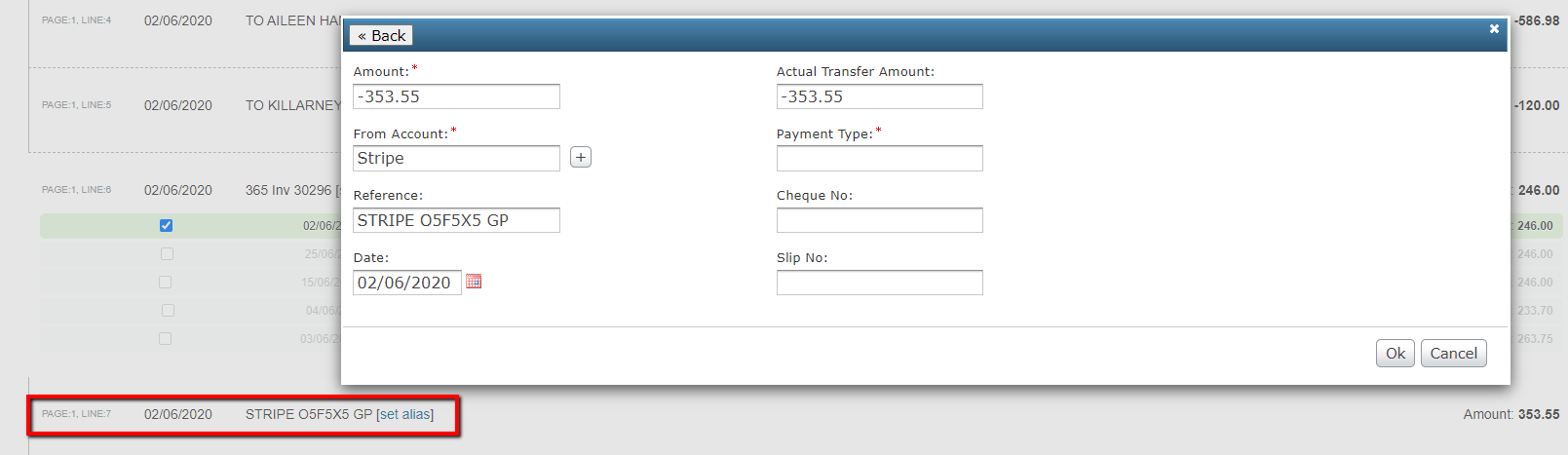
Step 4: Fees
So now all that's left are the fees. You will need to get a fees invoice from your merchant account, it's usually a monthly report. Enter this in SortMyBooks as a purchase invoice, and add full payment from the corresponding merchant account.
Now your Sales, VAT, fees, and banks are all correctly recorded.
Where to find the fees invoices:
The merchants seem to hide these fairly well so here's some hints
Stripe fees invoice:
Stripe does charge VAT on their fees so it is important to enter it as a purchase invoice to get that VAT back. See below for where to find their invoices, but the important thing to note is that when you enter the purchase invoice into SortMyBooks make sure that you tick the Paid in Full box and mark it Paid from the Merchant Account eg. Stripe, Paypal or Gocardless.
https://dashboard.stripe.com/settings/documents
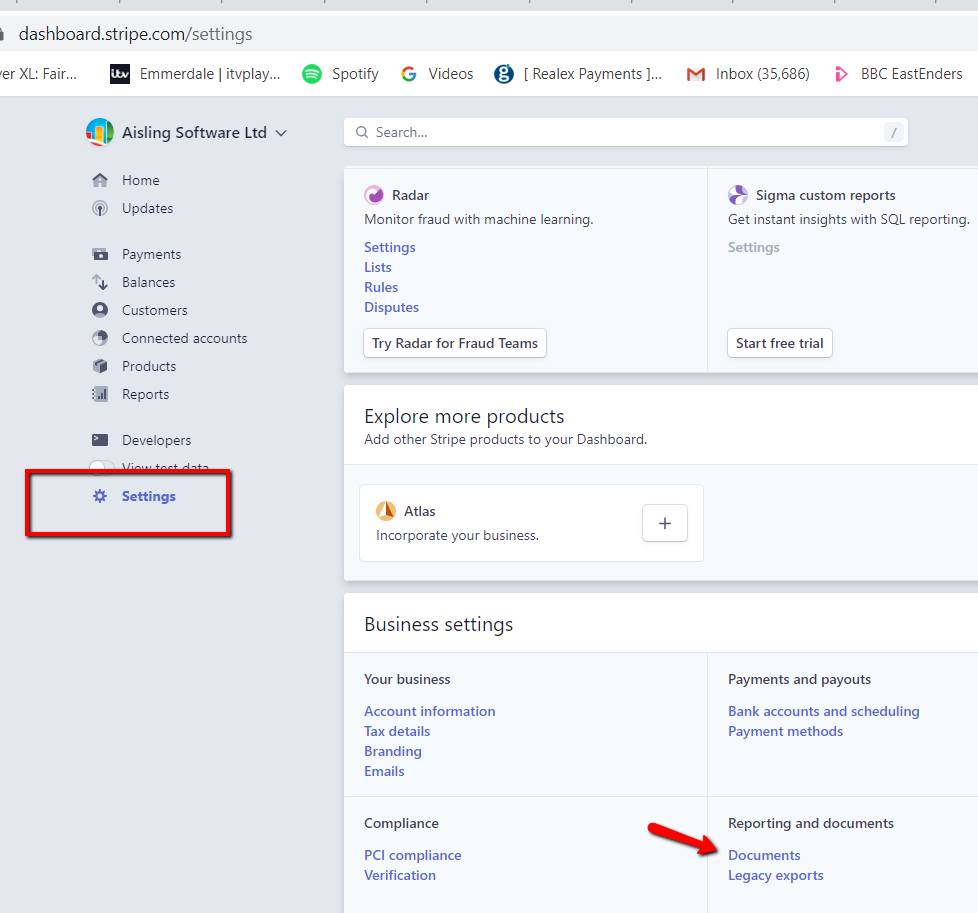
Go Cardless fees invoice
https://support.gocardless.com/hc/en-us/articles/115002831125-Transactions-and-fees-FAQs
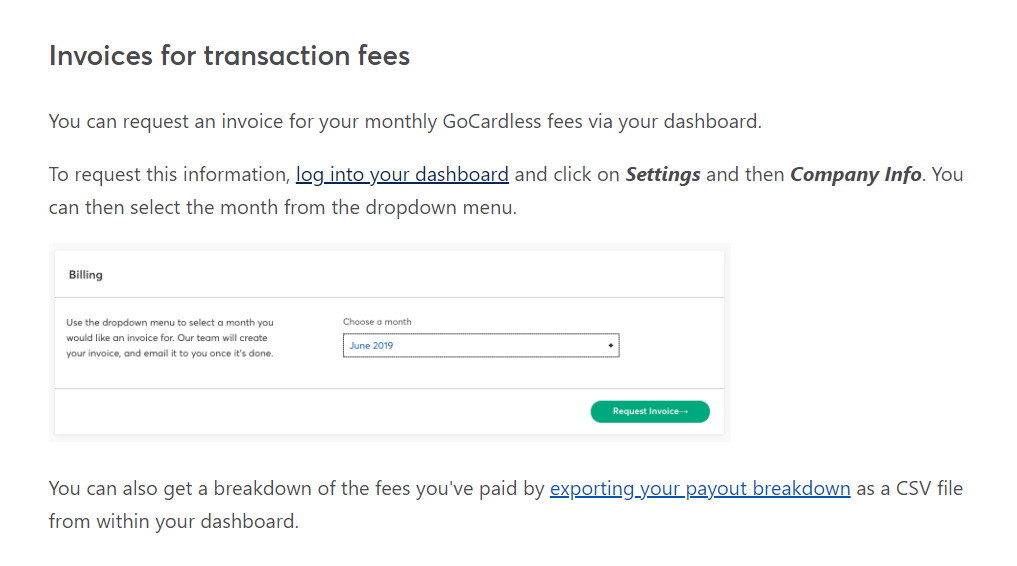
Paypal fees invoice
To my knowledge Paypal doesn't actually provide an invoice. I've see a few complaints on support forums about this. However you can find a monthly fees total in the financial statement section.
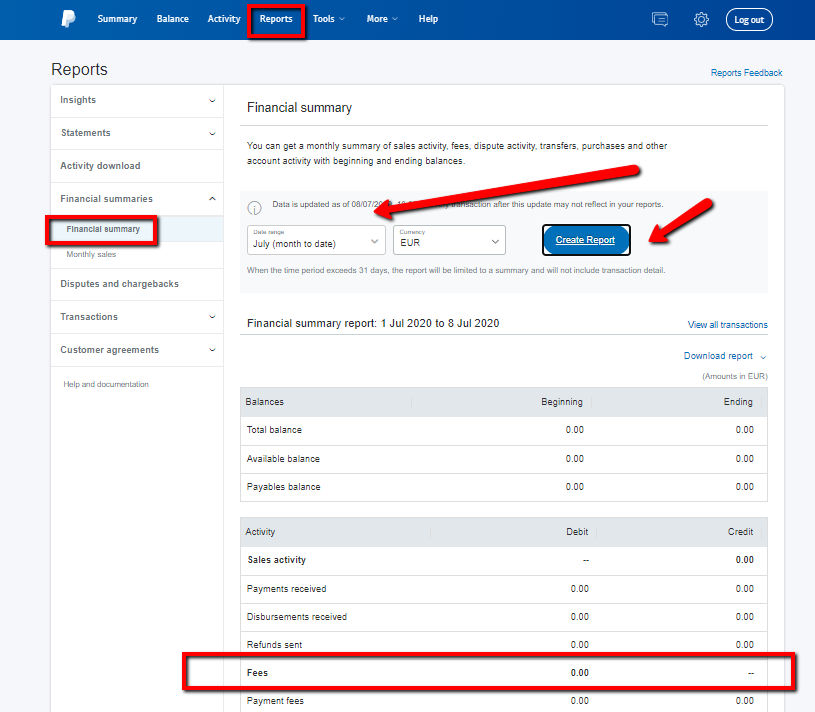
Sumup Fees Invoice
https://support.sumup.com/hc/en-ie/articles/115008490628
Hope this helps!
Comments
0 comments
Please sign in to leave a comment.