First you will need to copy your API key from your SortMyBooks file, as you will need to paste it into the Cloudpay software to create the link.
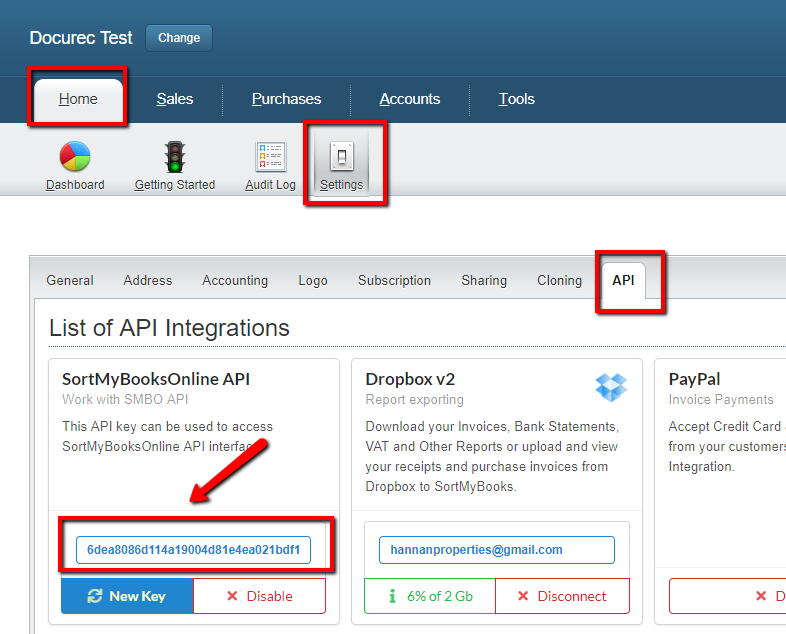
Then, if you already have a trial or subscription to Cloudpay Payroll just log into your account http://cloudpay.ie . Otherwise first set up your Cloudpay software and continue.
In the Cloudpay software, click on Accounts on the bottom left of your screen.
Paste your SortMyBooks API key where indicated.
Then select the SortMyBooks file you wish to integrate this Cloudpay Payroll company with.
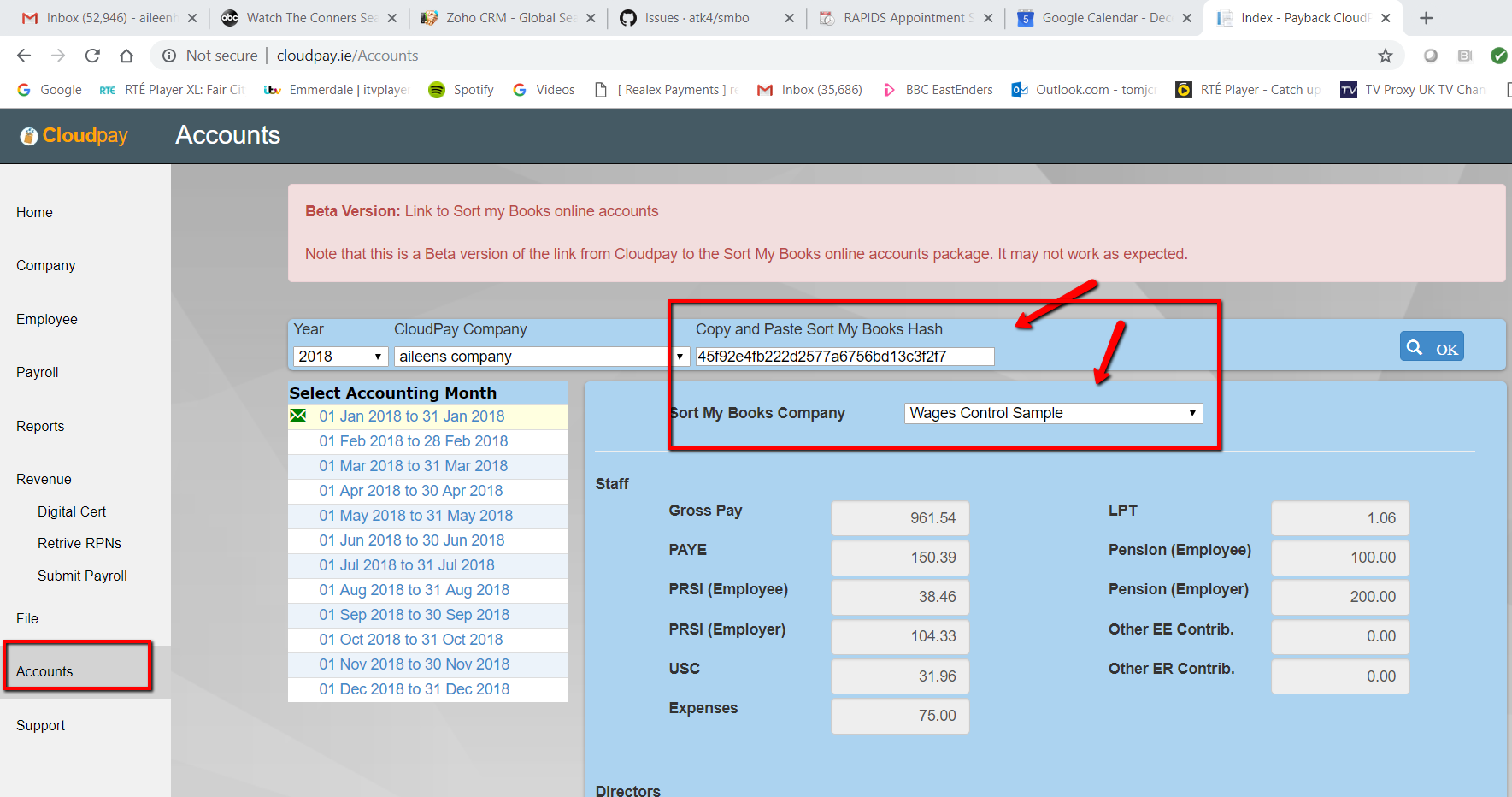
And that's it!
Your processed payrolls will show on the left and you will be able to click Post on the bottom of the screen to automatically post a journal to SortMyBooks.
That's PAYE Modernisation made easy!
Comments
0 comments
Please sign in to leave a comment.